So how can you delete your blogger website for all time. Let`s go
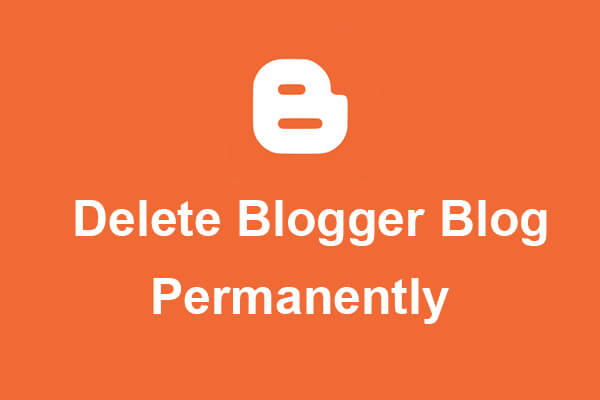
1. First go to your blog and login it.
2. Then click your blog settings
3. After that click on other
4. And now click on delete blog
5. Here you can see one popup menu is showing. Now click on Delete this blog
6. Click on Delete permanent.
Yeah you have done..!
If you think this post is helpful then share it. Thank you







No comments:
Post a Comment