Whenever you are faced with Windows 10's automatic update notification like:
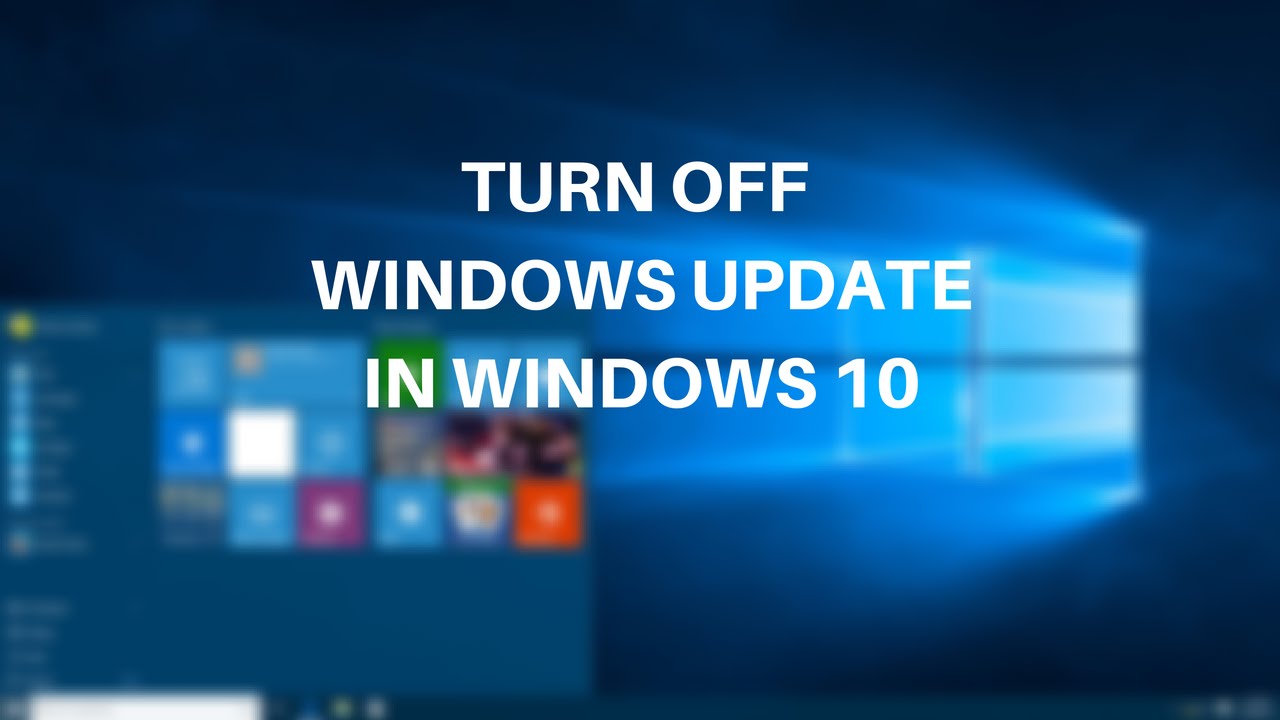
1. Install updates automatically
2. Download Updates but choose when to install them
3. Check for updates but let me choose whether to download and install them
What would you do? Here, we have the following solutions.
Disable Windows Update Service
1. Press the Windows logo key + R at the same time to invoke the Run box.
2. Type services.msc and press Enter.
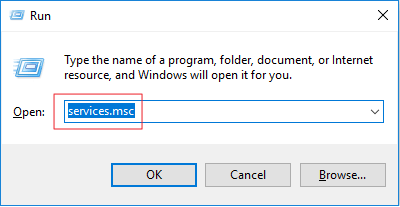
3. Scroll down to Windows Update, and double-click it.
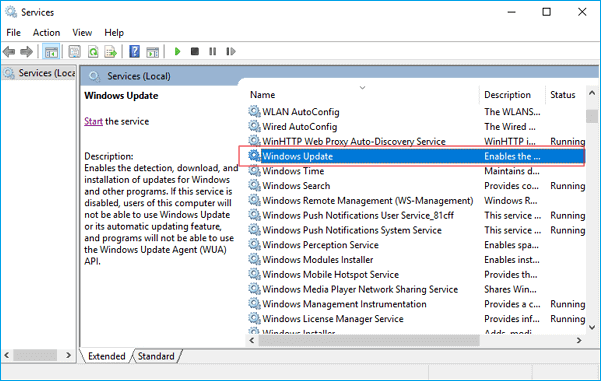
4. In Startup type, select "Disabled". Then click "Apply" and "OK" to save the settings.
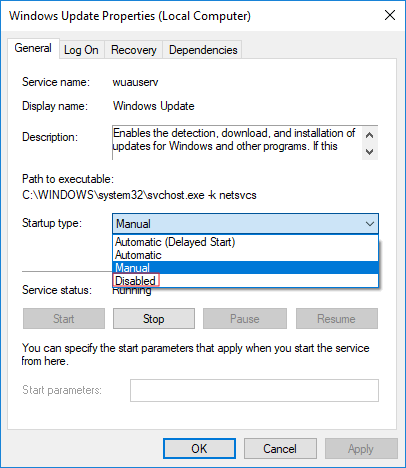
If you have done that please share our post on social media.Thank you. have a good day.

No comments:
Post a Comment